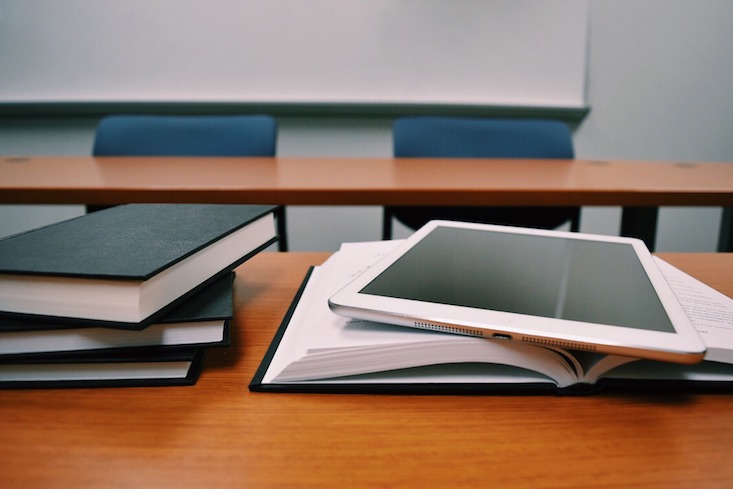Every teacher has his or her own unique organizational system for managing and documenting class schedules, student performance data and other pertinent information. Chances are, these teachers will enthusiastically share their ideas because a lot of thought went into planning, color coding and filing these systems. Some prefer the sticky notes and grid format, whereas others create spreadsheets and google docs. However, with the rapid expansion of technology, all of these systems are becoming obsolete. Manual scheduling, whether created in a spreadsheet or with pen and paper, is time consuming and requires the teacher or staff member to make the decisions as they arise, thus taking time away from instruction. This strategy opens the door for scheduling conflicts, delays or duplicated sessions.
What’s the next step?
Computerized scheduling records information quickly and accurately. The Classgears online management system allows for real time reports of:
Active courses: The specific lessons assigned to students and the instructor teaching it. It also shows the number of lessons a teacher has scheduled. This allows for both teacher and management to have an overall picture of the course timeline; it’s tentative scope and sequence. For example, the teacher can prioritize classes or extend lessons based off the scheduling data.
Status: The updated status shows the number of students who have completed it or are scheduled to take it. This is helpful because instructors can look for patterns and strengths/ weaknesses ie. which students are consistently taking longer to finish the courses. Also, patterns relating to class sizes. Should the ratio of students taking a Level 3 course be smaller than an introductory course?
Length of each course: Is the allotted time developmentally/age appropriate for the students taking the course? If the student requires a specialized instructional plan, will this accommodation be made? This data is helpful to gather information about specific students and extended time accommodations.
Learning Level: Looking at the curriculum, are the students working at the expected learning level? Which students are above, below the expected learning level?
All of this data is helpful when scheduling students to take the next course. The ClassGears system, efficiently maximizes time, but more importantly, it’s formatted in a visually appealing interface that gives a snapshot of everyone’s schedule. Anyone who has access to this can share the information and discuss it at data teams, staff meetings or with parents. Computerized scheduling offers a complete picture of how and when the curriculum is being implemented within your center.